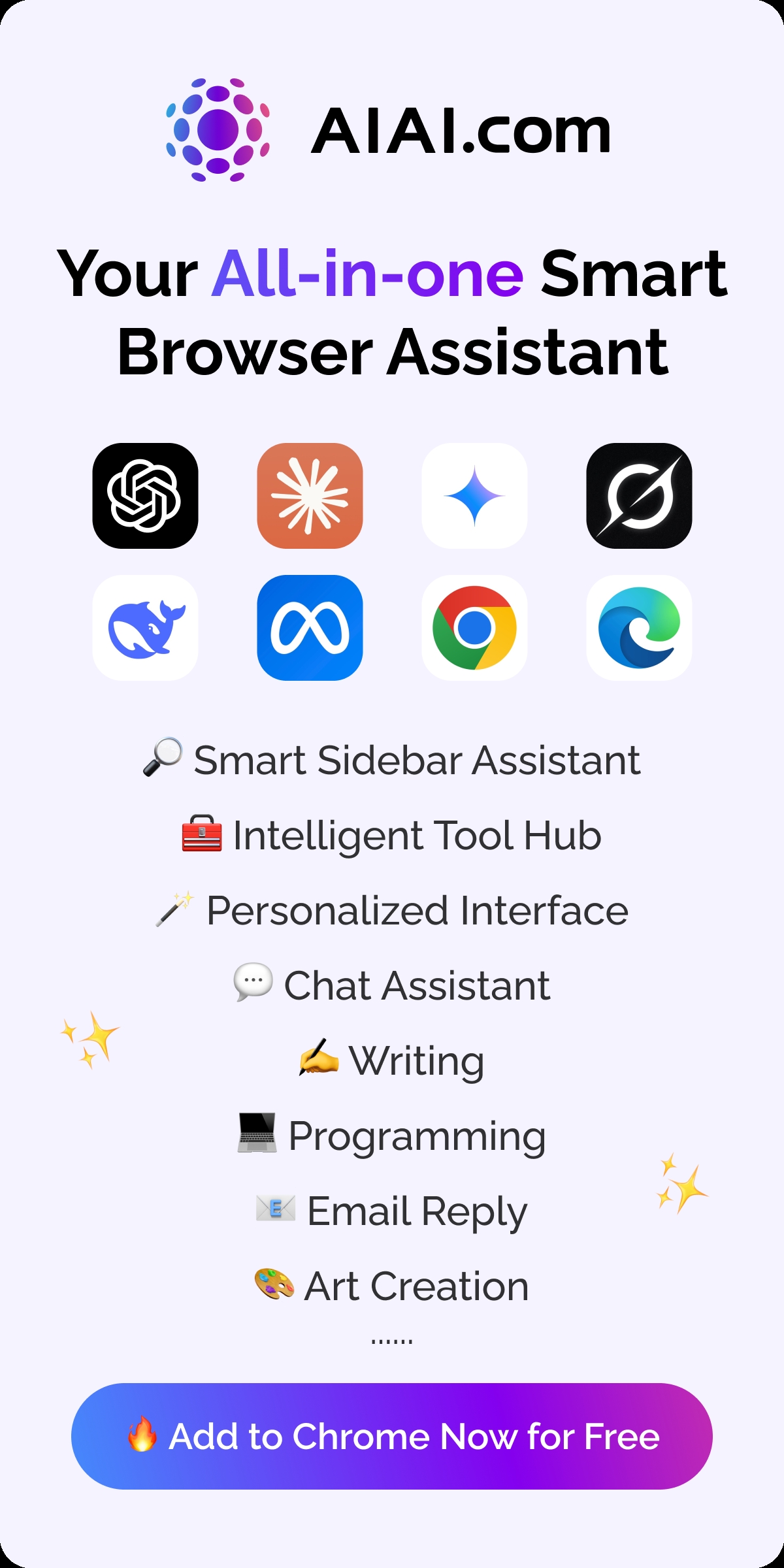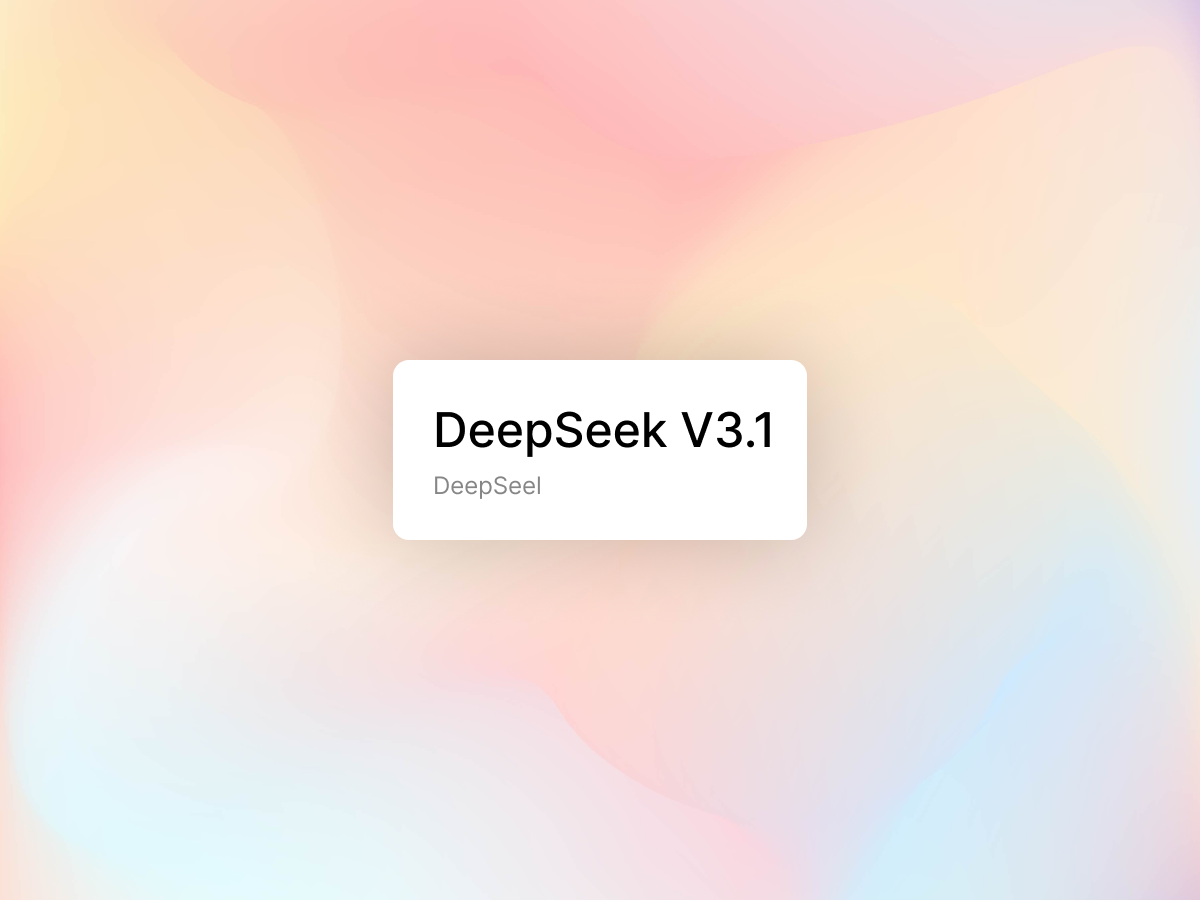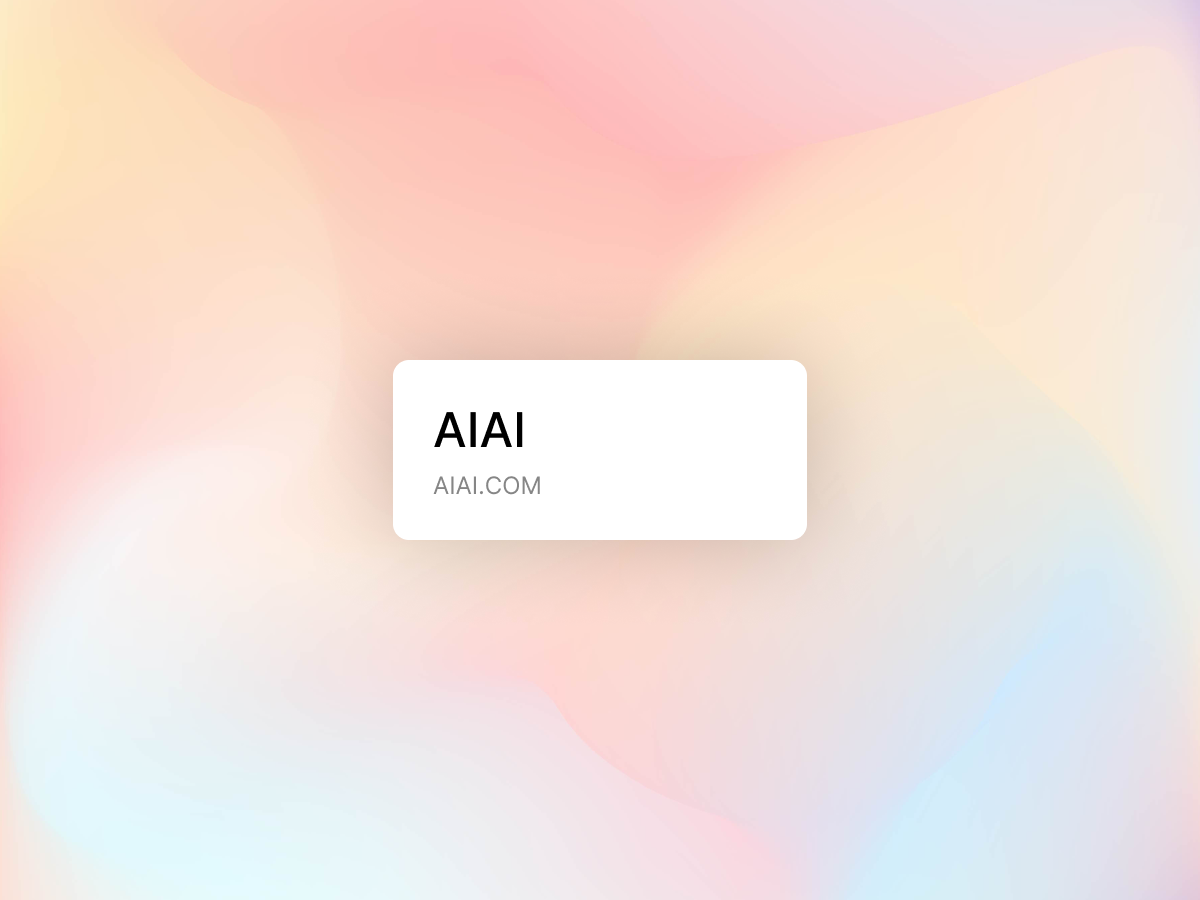ChatGPT-5 Technical Analysis: Core Capabilities and Applications Guide
ChatGPT-5 has officially launched after much anticipation and many development iterations. This marks a big step forward in conversational AI systems. This new version offers quicker responses, better reasoning skills, and a user experience that adjusts to your needs. No manual changes are needed.
OpenAI has actively incorporated user feedback during development, making several adjustments to enhance core functionalities and optimize interaction experiences. This analysis explores ChatGPT-5’s technical characteristics, key capabilities, and practical applications to help users leverage this advanced AI tool effectively.

Technical Architecture and Core Improvements
As OpenAI’s new flagship model, ChatGPT-5 features significant architectural optimizations. The key innovation is its dynamic processing routing system. This system automatically picks the best processing path. It does this based on the query’s type and complexity. It can switch from rapid response mode to deep reasoning mode as needed. Users can turn on advanced reasoning manually. Just add prompts like “Analyze this comprehensively” to your questions.
Testing data shows big performance gains in several areas. These include mathematical problem-solving, scientific analysis, medical information processing, and legal reasoning. Notable advancements are seen in front-end development. The model can create attractive and well-structured website layouts from simple text descriptions. This shows a strong grasp of visual design principles.
Key Functionality Details
1. Guided Learning Environment
A key addition is the new educational support feature. It helps users with homework, exam prep, and mastering complex concepts. You can find this interactive tutoring system in the “Tools” menu or by using the “/learn” command. It helps users work through problems instead of just giving answers. This approach encourages better understanding and helps with remembering the material.
2. Enhanced Reasoning Protocol
A specialized processing mode that enables systematic, step-by-step reasoning. This mode is especially useful for strategic planning, creative ideas, and complex analyses. It intentionally slows down processing to enhance accuracy and depth.
3. Personalized Interaction Styles
Users can pick from different interaction personas, like “Analytical,” “Encouraging,” or “Exploratory.” This helps customise how the AI talks. These style settings will slowly blend with voice interaction features. This will create more natural conversations.
4. Intelligent Task Routing
The system checks each query’s type and needs. Then, it assigns it to the best processing module. Whether dealing with simple questions or tough analyses, resources are used to balance efficiency and quality.
5. Developer Tool Suite
Specialized optimizations for programming tasks offer several benefits:
- Code generation
- Debugging help
- Architectural advice
- User interface design capabilities
GPT-5 is better than earlier versions at handling large codebases and building complex applications.
In enhanced reasoning mode, GPT-5 demonstrates impressive performance improvements:
- Development Capabilities: Achieves 74.9% accuracy on the SWE-Bench Verified coding assessment, a big jump from the last generation’s 54.6%.
- Error Reduction: Error rates fell from 11.6% to 4.8% in real-world cases. For open-source project queries, rates dropped below 1%. Specialized medical questions had rates at just 1.6%.
The model excels in most reasoning, math, and coding tests. However, it still falls behind some rivals in measuring human-like social intelligence. Its 196,000-token context window allows for long-document processing. Factual accuracy is improved by 80% compared to GPT-3.5. Fact-checking improvements cut inaccuracies by up to 80% when compared to earlier models, such as GPT-3.5.
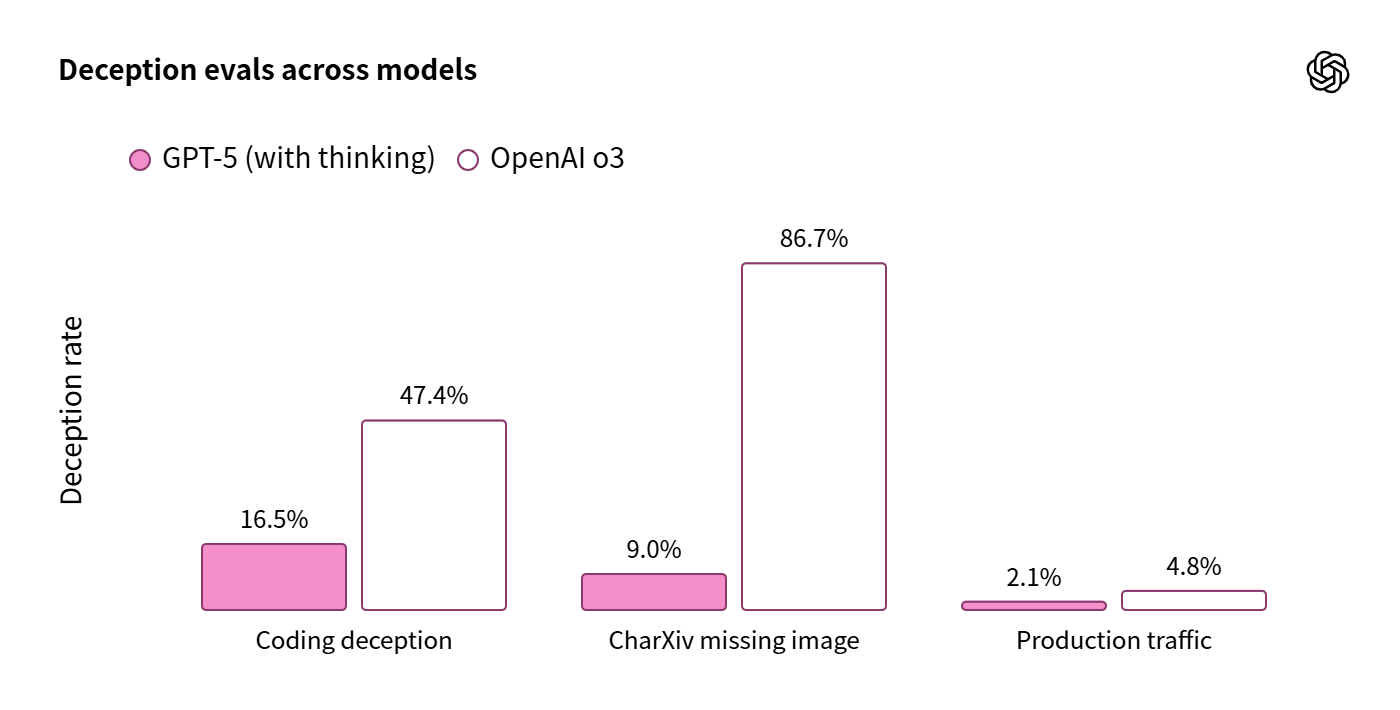
Practical Usage Guide
- Everyday Questions: Just ask anything for quick answers. GPT-5 is your main tool for this.
- In-depth Analysis: Use prompts like “Explain step by step” or “Detail your reasoning” to boost analytical skills.
- Learning Support: Use the “/learn” command to start the guided learning system for interactive help.
- Voice Interaction: Experiment with different interaction styles through voice-enabled features where available.
- Development Assistance: Share code snippets or project details. You will get suggestions for implementation and optimisation tips.
Technological Impact and Future Directions
ChatGPT-5 is a big leap in AI help. Its smart features and strong reasoning make it a more natural and effective problem-solving tool. By wrapping complex tech features in an easy-to-use interface, it makes advanced AI tools simpler to use. This helps more people access AI assistance.
In education, the guided learning system shows how personalised learning can adapt to each learner’s needs. Enhanced development tools help creators and developers. They offer strong support, which can speed up innovation and application development.
As technology grows, AI systems are likely to get better at understanding context. They will give useful feedback and assist with tough problem-solving. ChatGPT-5 is set to focus on adaptability, reliability, and real collaboration. Future AI assistants will enhance human creativity and problem-solving skills.