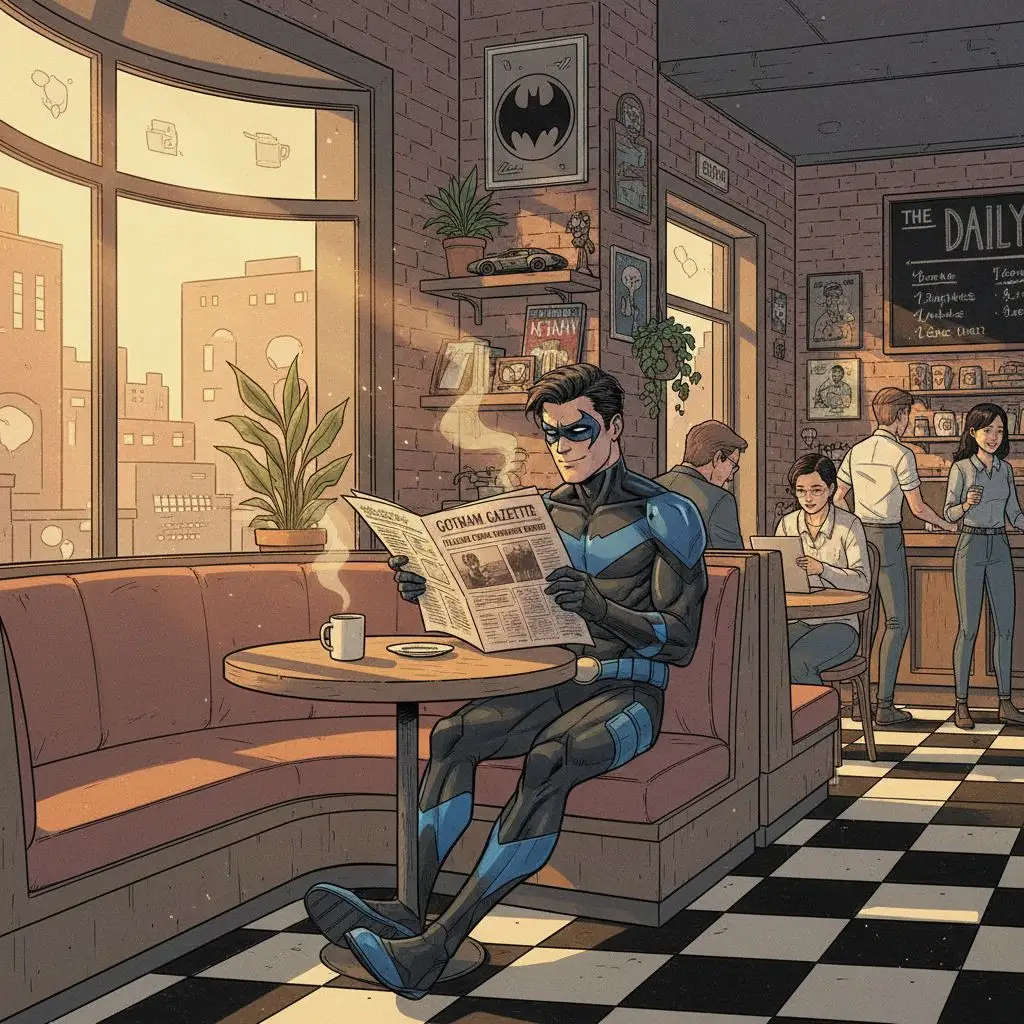Nightwing Fan Art
Welcome to the ultimate AI-powered tool for creating high-quality Nightwing fan art. Whether you picture Dick Grayson mid-battle, posing heroically, or reimagined through different artistic styles, our generator makes it easy to bring your ideas to life.